Cluster configuration
These instructions for cluster configuration assume that you have already downloaded and unzipped a copy of Hadoop. Module 3 discusses getting started with Hadoop for this tutorial. Module 7 discusses how to set up a larger cluster and provides preliminary setup instructions for Hadoop, including downloading prerequisite software.
The HDFS configuration is located in a set of XML files in the Hadoop configuration directory; conf/ under the main Hadoop install directory (where you unzipped Hadoop to). The conf/hadoop-defaults.xml file contains default values for every parameter in Hadoop. This file is considered read-only. You override this configuration by setting new values in conf/hadoop-site.xml. This file should be replicated consistently across all machines in the cluster. (It is also possible, though not advisable, to host it on NFS.)
Configuration settings are a set of key-value pairs of the format:
Adding the line
The following settings are necessary to configure HDFS:
These settings are described individually below:
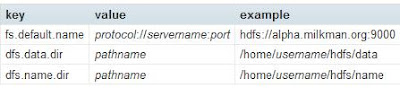
These settings are described individually below:
fs.default.name - This is the URI (protocol specifier, hostname, and port) that describes the NameNode for the cluster. Each node in the system on which Hadoop is expected to operate needs to know the address of the NameNode. The DataNode instances will register with this NameNode, and make their data available through it. Individual client programs will connect to this address to retrieve the locations of actual file blocks.
dfs.data.dir - This is the path on the local file system in which the DataNode instance should store its data. It is not necessary that all DataNode instances store their data under the same local path prefix, as they will all be on separate machines; it is acceptable that these machines are heterogeneous. However, it will simplify configuration if this directory is standardized throughout the system. By default, Hadoop will place this under /tmp. This is fine for testing purposes, but is an easy way to lose actual data in a production system, and thus must be overridden.
dfs.name.dir - This is the path on the local file system of the NameNode instance where the NameNode metadata is stored. It is only used by the NameNode instance to find its information, and does not exist on the DataNodes. The caveat above about /tmp applies to this as well; this setting must be overridden in a production system.
Another configuration parameter, not listed above, is dfs.replication. This is the default replication factor for each block of data in the file system. For a production cluster, this should usually be left at its default value of 3. (You are free to increase your replication factor, though this may be unnecessary and use more space than is required. Fewer than three replicas impact the high availability of information, and possibly the reliability of its storage.)
The following information can be pasted into the hadoop-site.xml file for a single-node configuration:
Of course, your.server.name.com needs to be changed, as does username. Using port 9000 for the NameNode is arbitrary.
After copying this information into your conf/hadoop-site.xml file, copy this to the conf/ directories on all machines in the cluster.
The master node needs to know the addresses of all the machines to use as DataNodes; the startup scripts depend on this. Also in the conf/ directory, edit the file slaves so that it contains a list of fully-qualified hostnames for the slave instances, one host per line. On a multi-node setup, the master node (e.g., localhost) is not usually present in this file.
Then make the directories necessary:
user@EachMachine$ mkdir -p $HOME/hdfs/data
user@namenode$ mkdir -p $HOME/hdfs/name
The user who owns the Hadoop instances will need to have read and write access to each of these directories. It is not necessary for all users to have access to these directories. Set permissions with chmod as appropriate. In a large-scale environment, it is recommended that you create a user named "hadoop" on each node for the express purpose of owning and running Hadoop tasks. For a single individual's machine, it is perfectly acceptable to run Hadoop under your own username. It is not recommended that you run Hadoop as root.
No comments :
Post a Comment